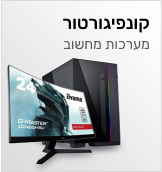מסך מחשב LG 27" 27BN55U-B IPS 4K UHD 60Hz 5ms
מק"ט:
אחריות:
יצרן:
מפרט
יישום מסך
צורות מסך
גודל מסך
גודל צג
קצב רענון מסך
רזולוציה
סוג פאנל
תצורת מסך
בהירות מסך
יחס ניגודיות סטטי
זמן תגובה ,ms
רמקולים מובנים
חיבורי מסך
מאפייני מסך
פעולות מכניות
תקן VESA, מ"מ
צבע
מידות
מידע
Impressive image quality
The LG 27BN55U-B HDR10 supports your gaming scenes in the finest picture quality. The high dynamic range technology ensures image reproduction with stronger brightness and more intense shadows. Enjoy an optimal representation of your favourite games

Viewing angle stable and colourful
Thanks to the viewing angle-stable IPS panel, you can admire your pictures from a wide range of angles - without having to buy a loss of quality! In addition, the LG 27BN55U-B covers 98% of the sRGB spectrum and is colour calibrated. Enjoy optimal picture and colour quality from almost any angle

Smooth flow
During gaming, you do not want to be brought out of the game by jerks and steady movements. With this monitor, you can look forward to a flawless playing pleasure AMD Radeon FreeSync puts an end to the jerks and delivers you particularly smooth movements. For immersive gaming at a high level

Features for victory:
The practical gaming features ensure the best possible playing requirements: While DAS mode delivers ultra-fast response time, the Black Stabilizer brightens darker image areas to reveal opponent ambushes. The game modes to choose from allow you to individually choose between your preferences.

A monitor according to your wishes
Thanks to OnScreen Control, you can edit and personalise the setting of the monitor with just a few clicks. You can make both the general monitor settings and the specific split screen settings in the user-friendly interface. Optimise your user experience according to your individual ideas