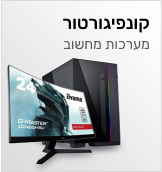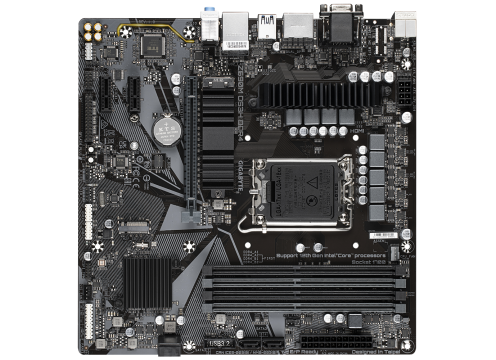



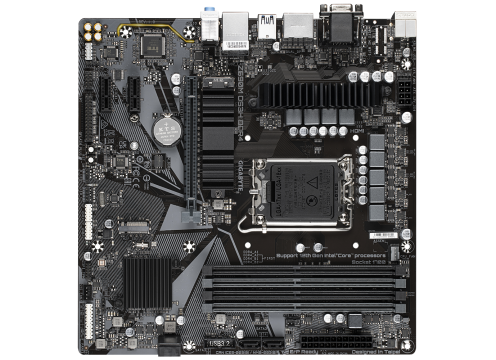

Intel® Z690 Motherboard with 6+2+1 Hybrid Phases Digital VRM Design, 2 x PCIe 4.0 M.2 with Thermal Guard, 2.5GbE LAN, Rear USB 3.2 Gen 2 Type-C®, Q-Flash Plus. Supports 12th Gen Intel® Core™ Series Processors. Dual Channel Non-ECC Unbuffered DDR4, 4 DIMMs. 6+2+1 Hybrid Digital VRM Design. Fast 2.5 GbE LAN with Bandwidth Management. 2 x Ultra-Fast NVMe PCIe 4.0 x4 M.2 with Thermal Guard. Rear USB 3.2 Gen2 Type-C® for Fast and Versatile Connections. RGB FUSION 2.0 supports Addressable LED & RGB LED Strips. Smart Fan 6 Features Multiple Temperature Sensors , Hybrid Fan Headers with FAN STOP. Q-Flash Plus Update BIOS without Installing the CPU, Memory and Graphics Card.
מפרט
ערכת שבבים
Intel Z690
תושבת מעבד
1700
סוג זכרון
DDR4
תצורת לוח
Micro ATX
כרטיס מסך
כרטיס מסך משולב
חיבור גרפי
VGA
\ HDMI
\ DisplayPort
חיבורי תקשורת
LAN 2.5 Gigabit
חיבור USB
USB 2.0
\ USB 3.2
RAID
0,1,5,10
כרטיס קול משולב
3 port
סלוטים DDR4
4
PCI-E x16
1
PCI-E x1
2
USB Type-C
1
USB 3.2
5
USB 2.0
6
ממשק אחסון
SATA3
\ M.2 PCIe
חיבורי SATA3
4
חיבורי M.2 PCIe
2
חריצי הרחבה
Trusted Platform Module (TPM)
חיבור סיריאלי COM
אופציונלי
אריזה
Retail - קופסה
הערות
1 x parallel port header
מידע
| UNPARALLELED PERFORMANCE With technology moving so fast, GIGABYTE still keep up with the latest trends and provide our customers with advanced features and latest technology. GIAGBYTE Z690 Series motherboards come with upgraded power solution, latest storage standards and outstanding connectivity to enable optimize performance for gaming. |
 |
 |
2X Faster than ever Adoption of 2.5G LAN provide up to 2.5 GbE network connectivity, with at least 2 times faster transfer speeds compared to general 1 GbE networking, perfectly designed for gamers with ultimate online gaming experience. |
| RGB FUSION 2.0 Z690 motherboards feature RGB FUSION 2.0 to offer lighting effected options and customized settings with outstanding aesthetics, and able to let enthusiasts building a stylish and unique gaming PC. |
 |
 |
Update the BIOS easily without installing the CPU, memory and graphics card. With GIGABYTE Q-Flash Plus, you don’t need to install the CPU, memory and graphics card nor enter the BIOS menu to flash the BIOS. Just download and save a new BIOS file (rename to gigabyte.bin) on the USB flash drive, then press the dedicated Q-Flash Plus button and you’re good to go! |