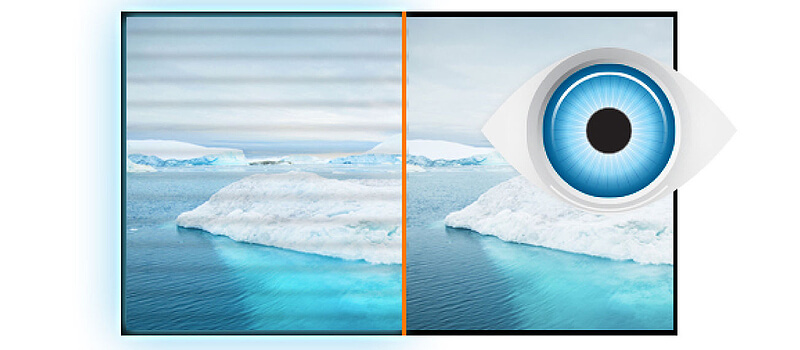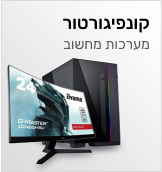מסך מחשב IIYAMA 27" ProLite IPS WQHD 100Hz 1ms
מק"ט:
אחריות:
יצרן:
מפרט
יישום מסך
צורות מסך
גודל מסך
גודל צג
קצב רענון מסך
רזולוציה
סוג פאנל
תצורת מסך
בהירות מסך
יחס ניגודיות סטטי
זמן תגובה ,ms
רמקולים מובנים
חיבורי מסך
מאפייני מסך
פעולות מכניות
תקן VESA, מ"מ
צבע
מידות
מידע
IIYAMA ProLite XUB2797QSNP-B1
גלה את XUB2797QSNP, עם פאנל WQHD IPS בגודל 27 אינץ' המצויד בתחנת עגינה USB-C, מתג KVM ו-RJ45 עבור קישוריות LAN.
מתג KVM מאפשר לחבר מספר מחשבים דרך קונסולה אחת.
היפטר מהעומס בכבלים עם תחנת העגינה USB-C הנושאת את כל הנתונים (אודיו ווידאו) תוך כדי טעינת המחשב הנייד שלך. הרחב בקלות את שולחן העבודה שלך על ידי יצירת מערך צגים כפול עם DisplayPort.
תיהנו מצבעים מדויקים ומזוויות צפייה רחבות הודות לפאנל ה-IPS. תיהנו מביצועים יוצאי דופן עבור משימות כמו צילום ועיצוב אתרים, הודות לרזולוציית WQHD ולניגודיות גבוהה.
המעמד הארגונומי מציע כוונון גובה של 150 מ"מ ומנגנוני הטיה/סיבוב עבור מצב אנכי, המייעל את נוחות העבודה עם דפי נתונים ארוכים.

תחנת עגינה USB-C
מאפשר לך לחבר את המחשב הנייד שלך עם כבל בודד למסך כדי לוודא שהוא טעון ומחובר לרשת קווית, והאות מהמחשב הנייד נשלח לצג.
ניתן לחבר מסך שני עם DisplayPort (MST) כדי ליצור מערך מרובה צגים.
עם יציאות USB נוספות, ניתן לחבר את העכבר, המקלדת או מצלמת האינטרנט שלך.
הכל הודות לכבל יחיד המחבר את המחשב הנייד שלך* לתחנת העגינה.
*הפונקציות משתנות בהתאם לתמיכה ב-USB-C של המחשב הנייד שלך.

מתג KVM
צג עם מתג KVM מאפשר לך לשתף את ההתקנים המחוברים באמצעות USB לצג שלך עם שני מחשבים שונים.
פשוט שנה את כניסת האות בתפריט ה-OSD של הצג ואז המקלדת, העכבר ומצלמת האינטרנט שלך יעברו מהמחשב הנייד למחשב הגיימינג שלך.

טכנולוגיית IPS
צגי IPS ידועים בעיקר בזכות זוויות צפייה רחבות וצבעים טבעיים ומדויקים ביותר.
הם מתאימים במיוחד ליישומים בהם איכות הצבע קריטית.
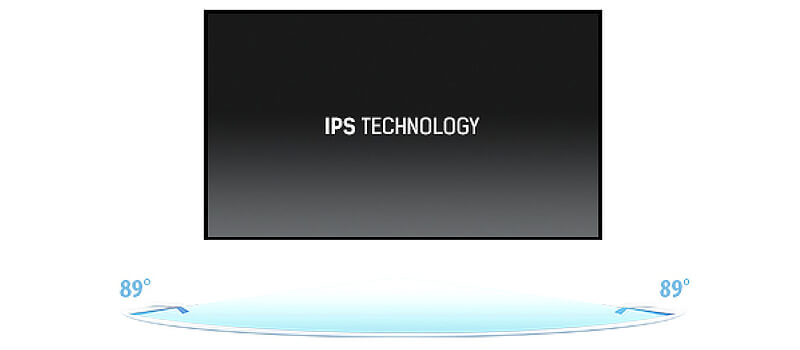
WQHD
עם רזולוציית WQHD אמיתית של 2560x1440p הצג שלך מוכן להציג תמונות בחדות גבוהה.
זה אומר שאתה יכול להכיל יותר מידע על המסך שלך, כלומר מעל 76% יותר בהשוואה לצג ברזולוציית 1920x1080.

Flicker-free + Blue light
הפתרון האולטימטיבי לנוחות ובריאות העיניים שלך.
צגים נטולי הבהוב עם פונקציית הפחתת האור הכחול מפחיתים באופן משמעותי את העומס והעייפות
הנגרמים מהבהוב ופליטת אור כחול של צגים רגילים.