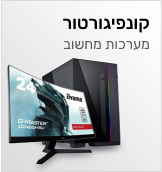LG 27" IPS QHD 75Hz 5ms Monitor
P/N:
Warranty:
Manufacturer:
Specification
Monitor Size
Screen Shapes
Display Resolution
Monitor Application
Screen Size
Monitor Refresh Rate
Panel Type
Monitor Ratio
Monitor Brightness
Static Contrast
Response Time, ms
Built-in Speakers
Monitor Connections
Monitor Features
Mechanical Movements
Vesa Type, mm
Color
Dimensions
Information
LG 27" 27BQ75QB-B
LG QHD (2560x1440) Monitor with IPS technology delivers a clear and consistent color visible at virtually any angle.

The Productive Workstation
LG’s QHD IPS Monitor features a USB Type-C™ port and a DisplayPort, allowing for easy Daisy Chain setup.
Establish a productive workstation by connecting two LG QHD monitors and a laptop using respective cables.

HDR10
HDR-compatible monitors display brighter whites and blacker blacks compared to SDR displays.
HDR renders dark and bright areas of an image with many more details, which were indiscernible under the old standards.

Great Colors and Wider View
The 34BQ77QC-B monitor displays great colors and a wider viewing angle.
The IPS display boasts 99% coverage of the sRGB color spectrum.

Easy Control and Connectivity
The USB Type-C™ port allows for display and data transferring to a connected device and charges at up to 65W,
enabling versatile support for your laptop, all from a single cable.

Multi Ports
This monitor offers USB Type-C™, DisplayPort, HDMI, RJ45 (Ethernet), and USB (1Up/4Down)
compatible with existing devices for a smooth display and Headphone out port support hardware connectivity.

Ergonomic Design
The One-Click stand makes it easy to install.
Adjust the height and tilt of the big screen to position it in the optimal position for you.